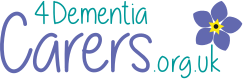Accessibility
We have endeavoured to make this site as user friendly as possible. However, if you have difficulty in accessing any part of the site, please contact us and we will do our best to improve things.
Using Adobe Acrobat for PDFs
You’ll need Adobe Acrobat to view and print some of our documents, which are in PDF format. Adobe’s website can help if you’d like to read PDF documents with a screen reader.
Font size
You can change the website’s text size and font type using your internet browser. If you find that the words on our websites are too small, or difficult to read because of the font they’re in, you can change them. How you do this depends on which browser you’re using.
For Internet Explorer: open ‘Tools’, choose ‘Internet Options’, go to ‘General’ then ‘Fonts’ or ‘Colours’.
For Firefox: open ‘Options’, choose the ‘Content’ tab, then ‘Fonts’ or ‘Colours’.
For Chrome: click on the customise button to the right of the browser bar, go to ‘Settings’, scroll down to ‘Web content’ and you’ll see the option to change font size.